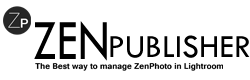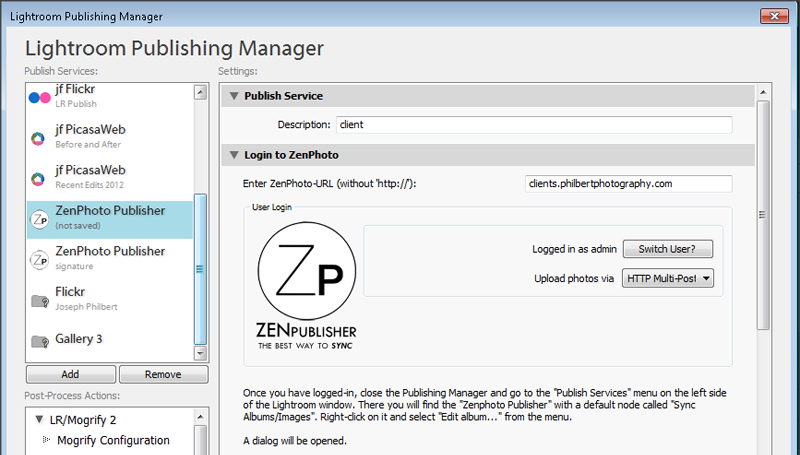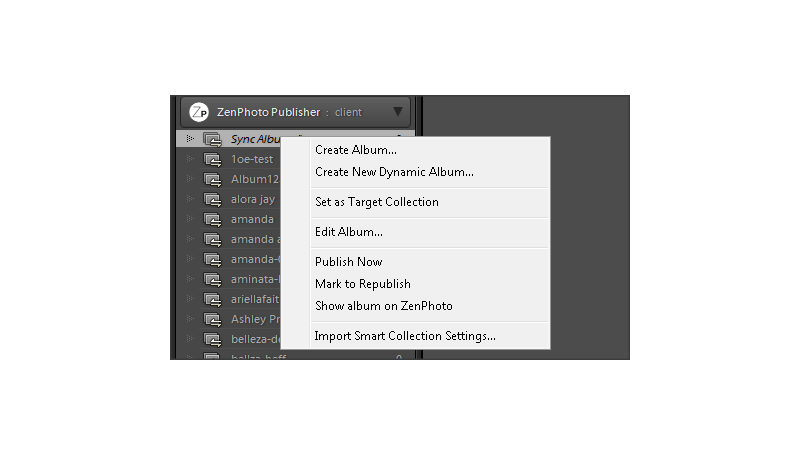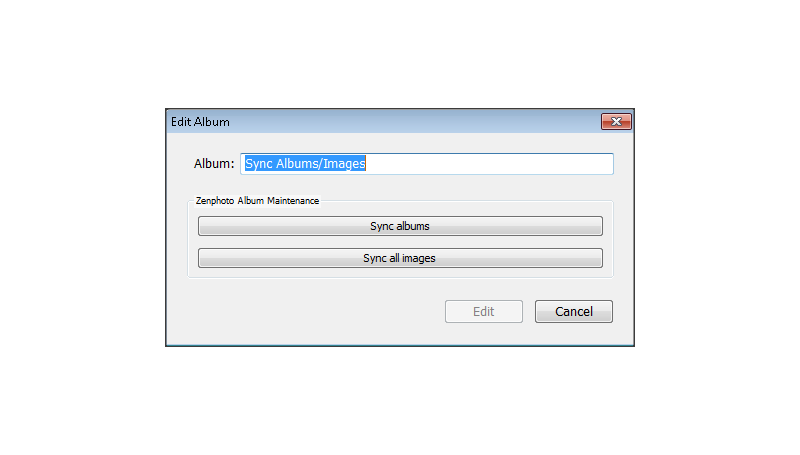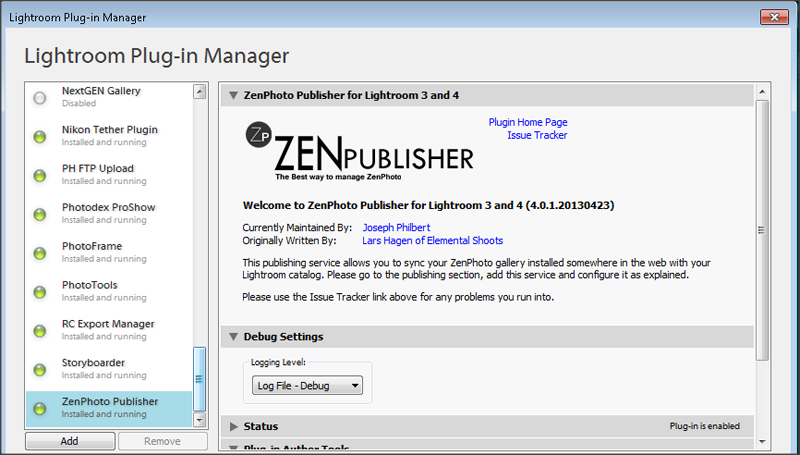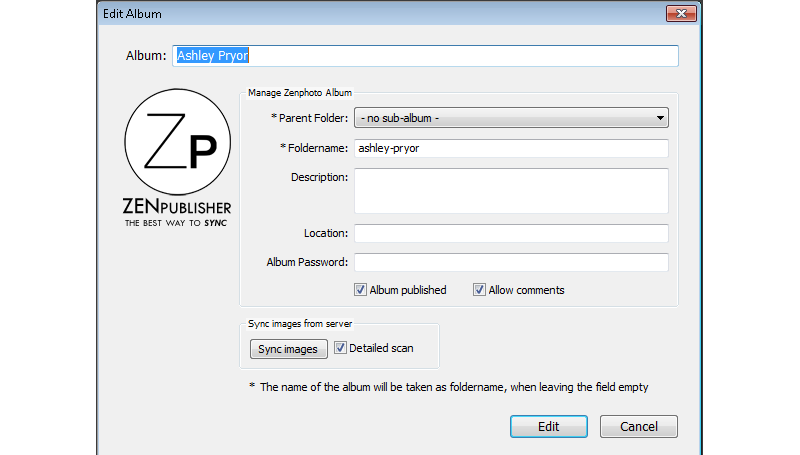FAQ...
“Why did I fork this Project”
Well I use both programs a lot and when I first started to use the plugin in Lightroom it was a BIG life savior and it speed up my workflow
then I bumped in to the limitations, bugs and feature request.
Well the progress was VERY SLOW and answers was slower and I needed things like multiple instances, better image sync, self updates, tighter integration with Zenphoto.
That how this fork was born.
“Was it hard to take over?”
At first yes took a bit to understand the code. There was not enough debug logging and something just did not make sense. So the first thing I did was a complete re-write of the debug logging code. This help greatly (actually copied from one of my other plugins)
After that I updated the authentication login (it supports Zenphoto natively) once I got things moved around it begin to make sense.
“Why did you move to JSON”
This was a BIG jump thanks to Jeffery for the JSON source code.
Ever since I took over the code it seems like it always had an issue with MAC computers and this carried over from the original source also. After a month of debugging I found it had to do with XML parsing and BOM code keep getting in the mix. I finally gave up trying to fix it and do workarounds. SO it took me 2 days solid to do a COMPLETE rewrite of the API on both LR and Zenphoto side.
After all that was said and done I came out with cleaner code... I can understand it, and runs a bit faster. OSX LOVES IT funny thing is a few bugs disappeared immediately after I got JSON API fully integrated yea so the XML interface had some issues.
“How is the response”
Well I never took this project over to help anyone per say ... I wanted it to work for me, but I sure others wanted some of the features and fixes. So the side effect was quite a few people who used both thanking me for taking it over. They even surprised that I answere questions so quickly and usually have a fix ready in a less than a hour longest was a few days.
“How long will you support Zenphoto”
I am not going anywhere and will be fully supporting this fork for quite sometime. You a feature request or found a bug just ask if its something I can do it will be done.
“Would you like to Thank anyone”
SURE for one Lars for releasing the plugin source, Loki for taking over the project after the release. Big shout goes to sbillard and acrylian the Zenphoto develeopers.
Oh and Jeffery for his help when I first started writing plugins for Lightroom so many months ago.
ROADMAP
-------------------
In the works auto update feature.
Sub-folder support in Lightroom
Better "missing images" support (not reliable again)
Album password coming in 4.5.1 soon
Lightroom 5 Support